I took several photos this morning. This was my favorite. It's from a local park.
Lessons Learned (Questions):
- I think that the Circular Polarizer Filter is probably not a good idea for Snow photos when the sky is overcast. It seems to create a warmer scene.
- When importing a RAW image, I've been looking at the histograms of the colors to correct the white balance in Adobe Photoshop. It seems that if I just have the blue starting to show on the right side of the histogram, that I'm getting the best color. Has anybody else worked with this. If so, do you agree with those results?
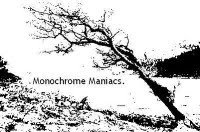 This Monochrome concept came from Aileni at The Monochrome Weekly
This Monochrome concept came from Aileni at The Monochrome Weekly
14 comments:
Oh this is so pretty - great composition and works perfectly in b/w. I love the shape of the bridge and the softness of the snow on the trees. A great winter scene for the first of the year!
That's a fantastic shot! I like how it doesn't look flat when converted to B&W. Especially with shots like this, that tends to be my problem.
Histograms are still somewhat of a mystery to me. I basically know that you ideally want a nice bell-curve-ish shape, that extends to both edges. That means you have nice even lighting, and good color. Some photos aren't supposed to have even lighting or balanced colors though, so the histogram isn't the end-all in my opinion.
Snow always seems to turn out darker in my photos than the image in my head.
Dark or not, this is a lovely composition.
This is beautiful, Steve! I saw some shots on my run yesterday but never got back out with my camera. Maybe will take it with me today if it warms enough.
Great picture Steve. There is nice contrast between the snowy parts of the tree branches and the darker underside of the branches.
I think the bridge helps simplify the image.
Very nice picture! I have never used polarizer when the sky is overcast so I can`t help you.
The bridge came out very nice indeed.
I never use pola-filters with snow since It tends to remove the "sparkle" from the snow.
Books are written about how to use the histogram. I recommend "Real World Camera Raw with PS CS4" by Fraser and Schewe.
wow! what park?
nice post. thanks.
Outstanding image Steve. Can't help you with your color questions and you have the B&W under control.
Neat capture in the park. Sorry, I don't usually shoot in RAW so...can't help you out with the conversion process. Happy New Year!
Back again...Playing with Contrast and Brightness under Image Adjustments in Photoshop, can make things pop. Hope this information is helpful.
How beautiful that is. Whatever you did works well.
Post a Comment